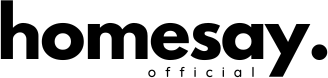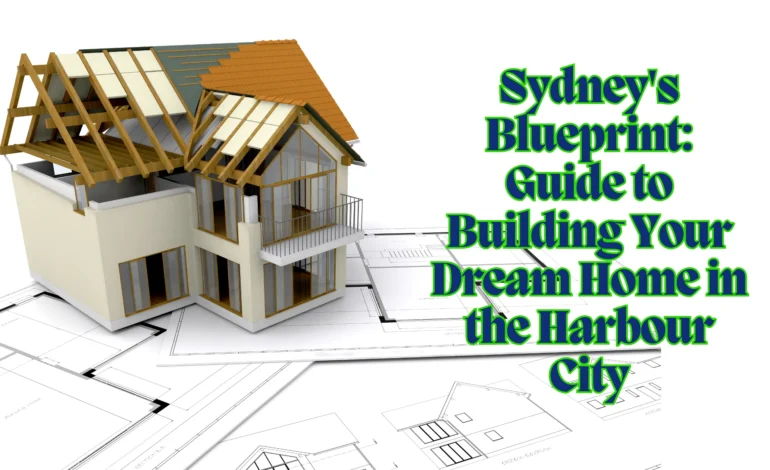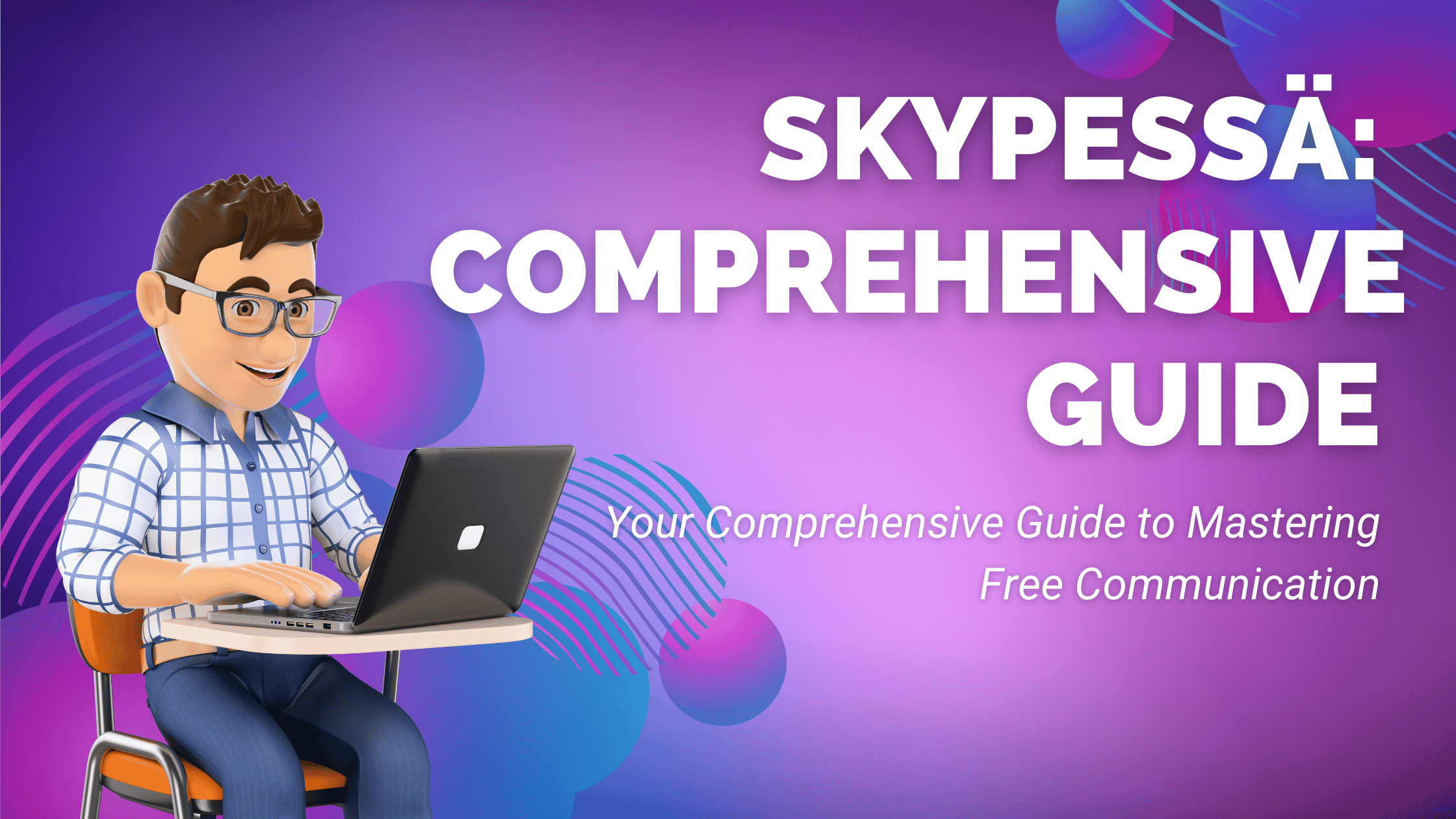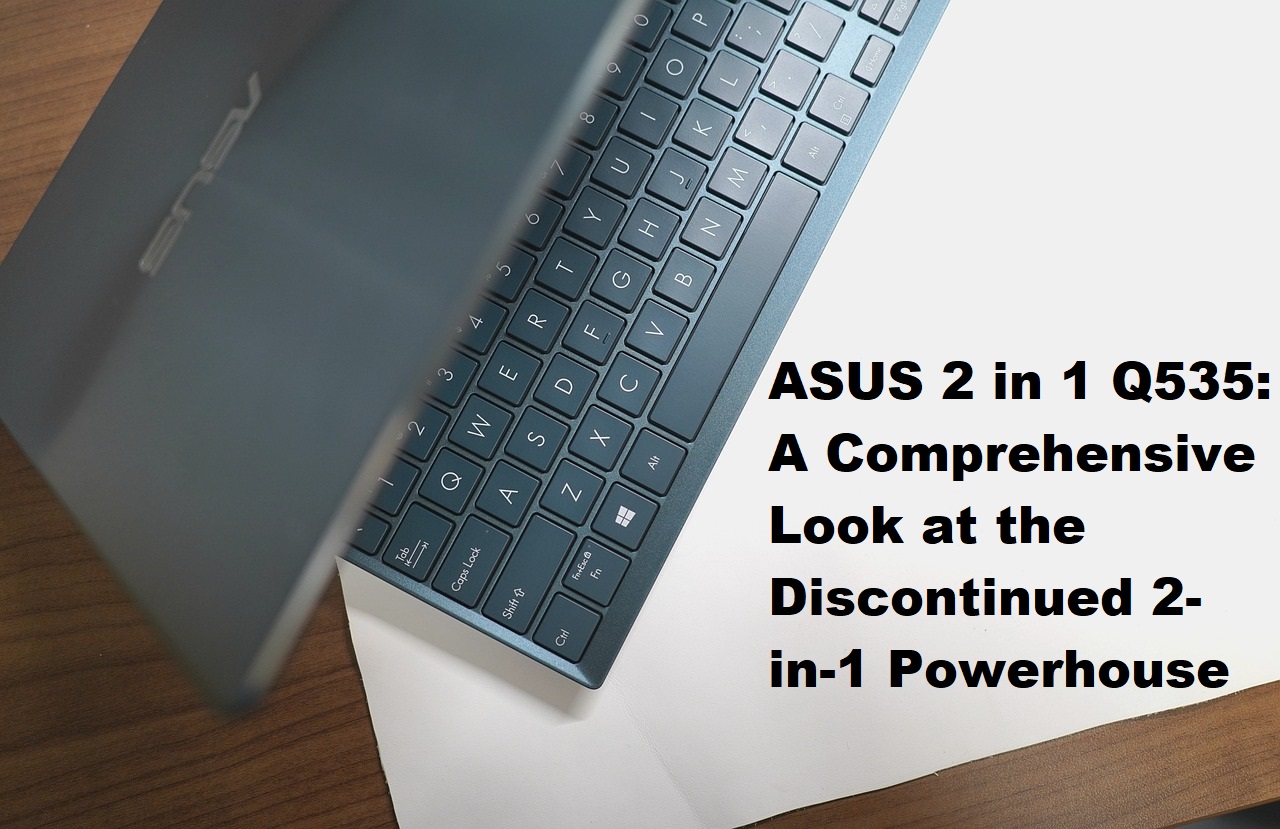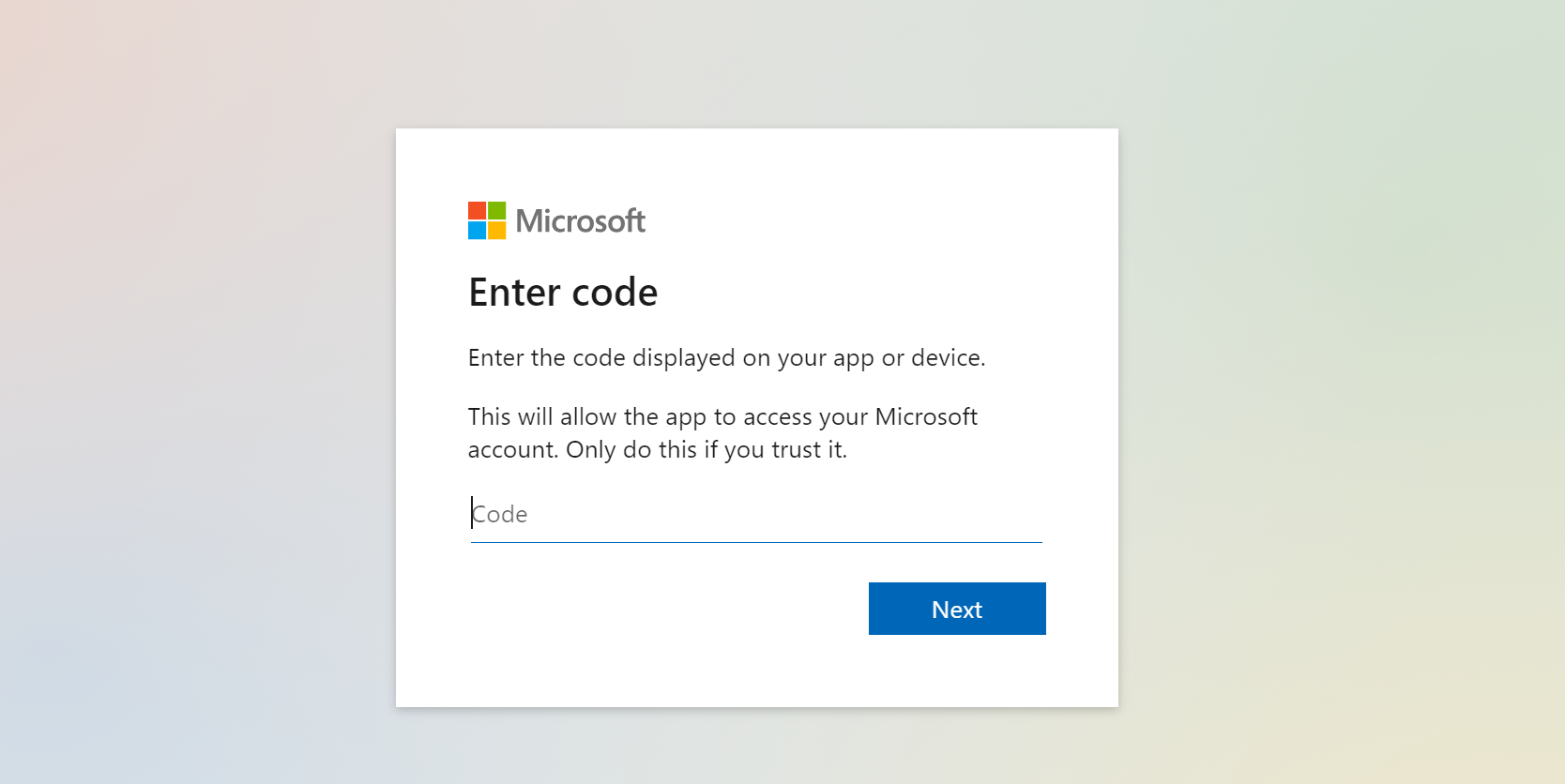Build Custom Solutions for Mobile Apps with Ease Using Intuitive Drag-and-Drop Interface
Developing a mobile application requires complex coding and technical expertise. However, thanks to modern tools, creating an app is now more accessible than ever. One of the most innovative tools available is the intuitive drag-and-drop interface. This approach allows users to create functional, customizable apps quickly without having extensive programming knowledge.
If you’re a business looking to create a custom app for internal use or a developer aiming to simplify the process, a builder can streamline the creation of mobile solutions for cloud-based platforms like the NetSuite mobile app for business management purposes. This helps businesses manage operations such as finance, CRM, and inventory on the go. This article explores how these tools transform mobile application development, making it easier for businesses to create tailored solutions.
Table of Contents
How a Drag-and-Drop Interface Simplifies App Customization
These interfaces provide a simple yet powerful way to design mobile apps. Instead of writing out lines of code, users can visually place components into an app layout by dragging and dropping pre-built elements. This method saves time and eliminates much of the complexity traditionally associated with its development. Users can focus on the design and functionality they want without getting bogged down in technicalities. The process is as simple as arranging elements on a screen, creating an efficient and flexible workflow for non-technical users.
Key Features of an Intuitive Drag-and-Drop Builder
An intuitive builder offers several key features that enhance user experience and make app development smoother. Some of these features include:
- Pre-built templates for a quick start
- Drag-and-drop components that reduce coding
- Customizable widgets for specific functions
- Real-time preview to see the changes as they happen
These features make application building both user-friendly and versatile, allowing you to focus on design and functionality instead of technical limitations.
Speeding Up the Mobile App Development Process
One of the main advantages of using a drag-and-drop interface is the speed at which mobile apps can be developed. Traditional app development can take weeks or even months, depending on complexity, as developers manually code every feature and function. However, using a visual tool significantly reduces the time required. You can quickly assemble different components, test them, and make adjustments, all in real-time. This accelerated development cycle makes it easier for businesses to launch apps faster, reducing time to market and enabling quicker response times to user needs.
Drag-and-Drop and Traditional Development
While drag-and-drop tools simplify app design, they also allow for a high degree of customization. Users can choose from a wide variety of components and integrate them to create a unique mobile experience. This flexibility means that even though you’re working with a template-driven interface, you can still make the app feel custom-tailored to your needs. In contrast, traditional development often requires coding each individual function, which can limit the ability to quickly iterate and experiment with different features. With these tools, customization becomes more accessible, offering both flexibility and speed.
Ensuring Seamless User Experience with Drag-and-Drop Interfaces
Ensuring that your mobile app is user-friendly is essential to its success. A seamless user experience (UX) involves designing an app that is easy to navigate, visually appealing, and responsive to user interactions. With drag-and-drop builders, it’s easy to create a clean, intuitive layout. Users can quickly modify the positioning of elements, optimize page flow, and test different configurations without needing to write code. Furthermore, many platforms offer pre-designed UX patterns, making it even easier to create a well-organized app that users can navigate with ease.
Integration Capabilities: Extending Your App’s Functionality
One of the common limitations of using a drag-and-drop interface is the ability to integrate external tools or data sources. However, modern drag-and-drop platforms often offer advanced integration capabilities. These allow users to connect their apps to third-party APIs, databases, and services. This extends the functionality of your app beyond what’s available out of the box, making it possible to include additional features such as payment processing, social media integration, or real-time data syncing. These capabilities ensure that your app can scale and meet the evolving needs of its users.
Choosing the Right Platform
Selecting the right platform is crucial to achieving the desired results with your mobile app. When choosing a drag-and-drop interface tool, consider the following:
- Ease of use and user interface design
- Available templates and components
- Integration options with third-party services
- Support and resources offered by the platform
Building mobile apps no longer has to be a complicated, time-consuming process. By using an intuitive drag-and-drop interface, both individuals and businesses can create powerful, custom mobile apps in a fraction of the time. These tools allow for rapid development, easy customization, and seamless integration with existing systems, such as cloud-based NetSuite mobile app, which brings ERP capabilities to mobile devices. With the right platform and a little creativity, businesses can create tailored mobile solutions that streamline operations and enhance productivity.