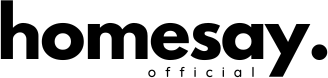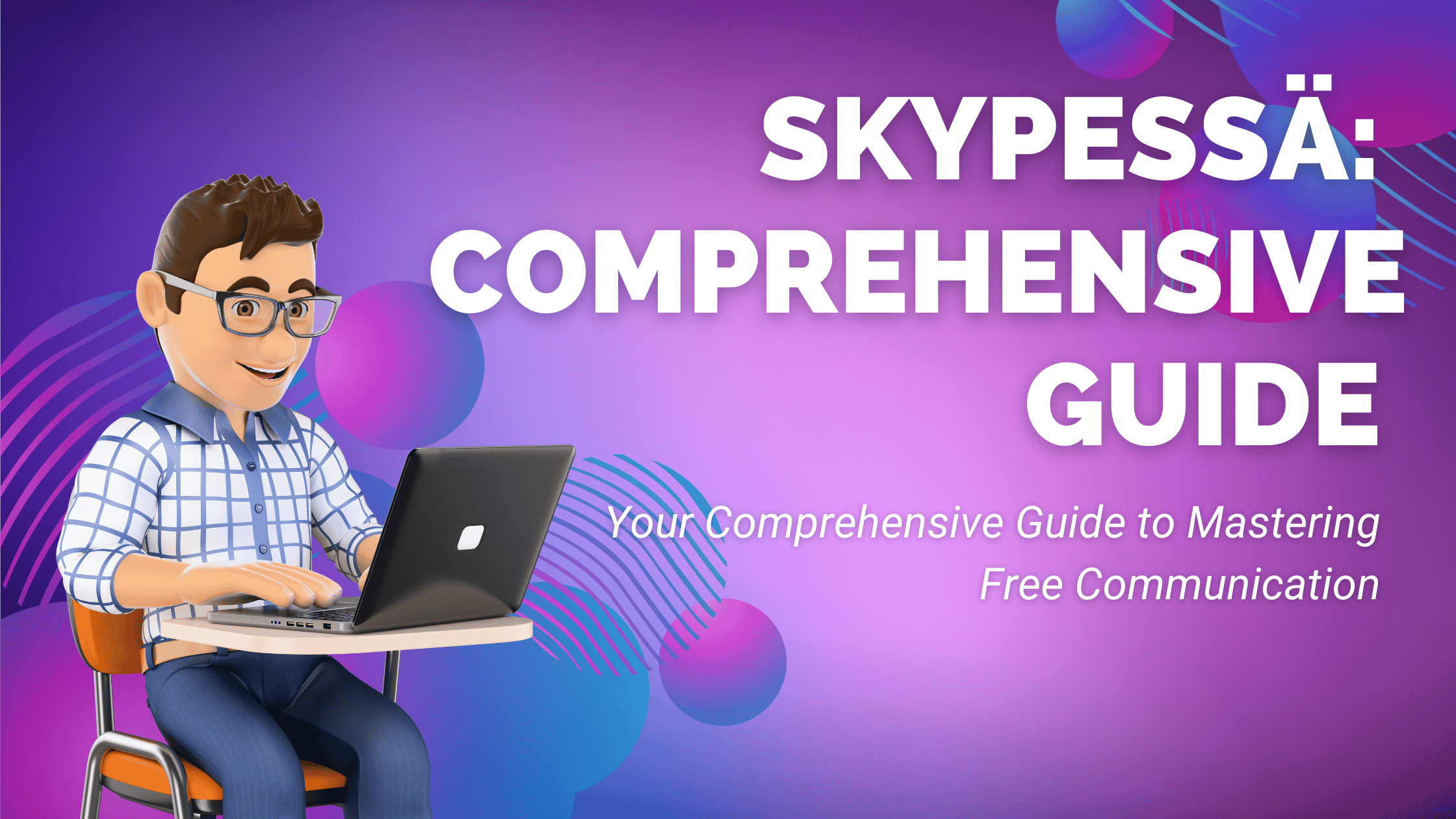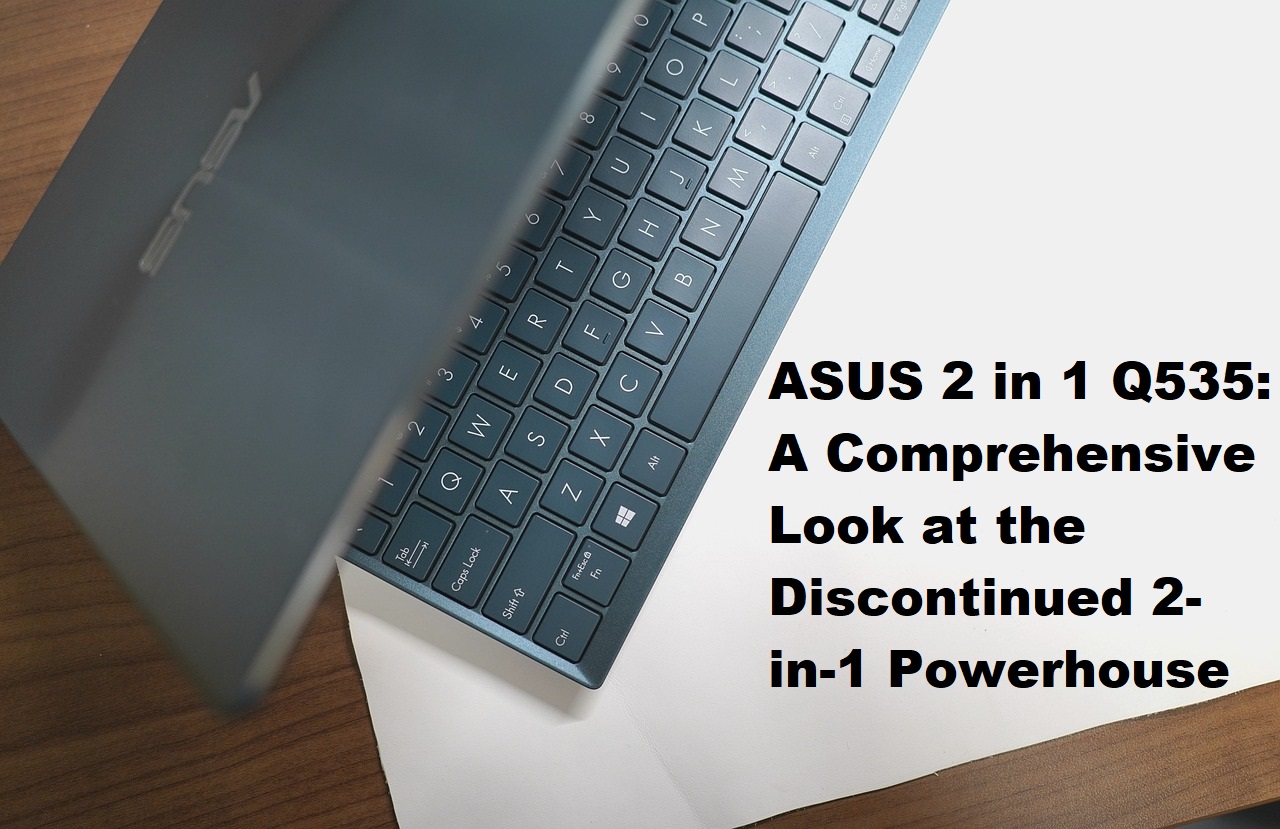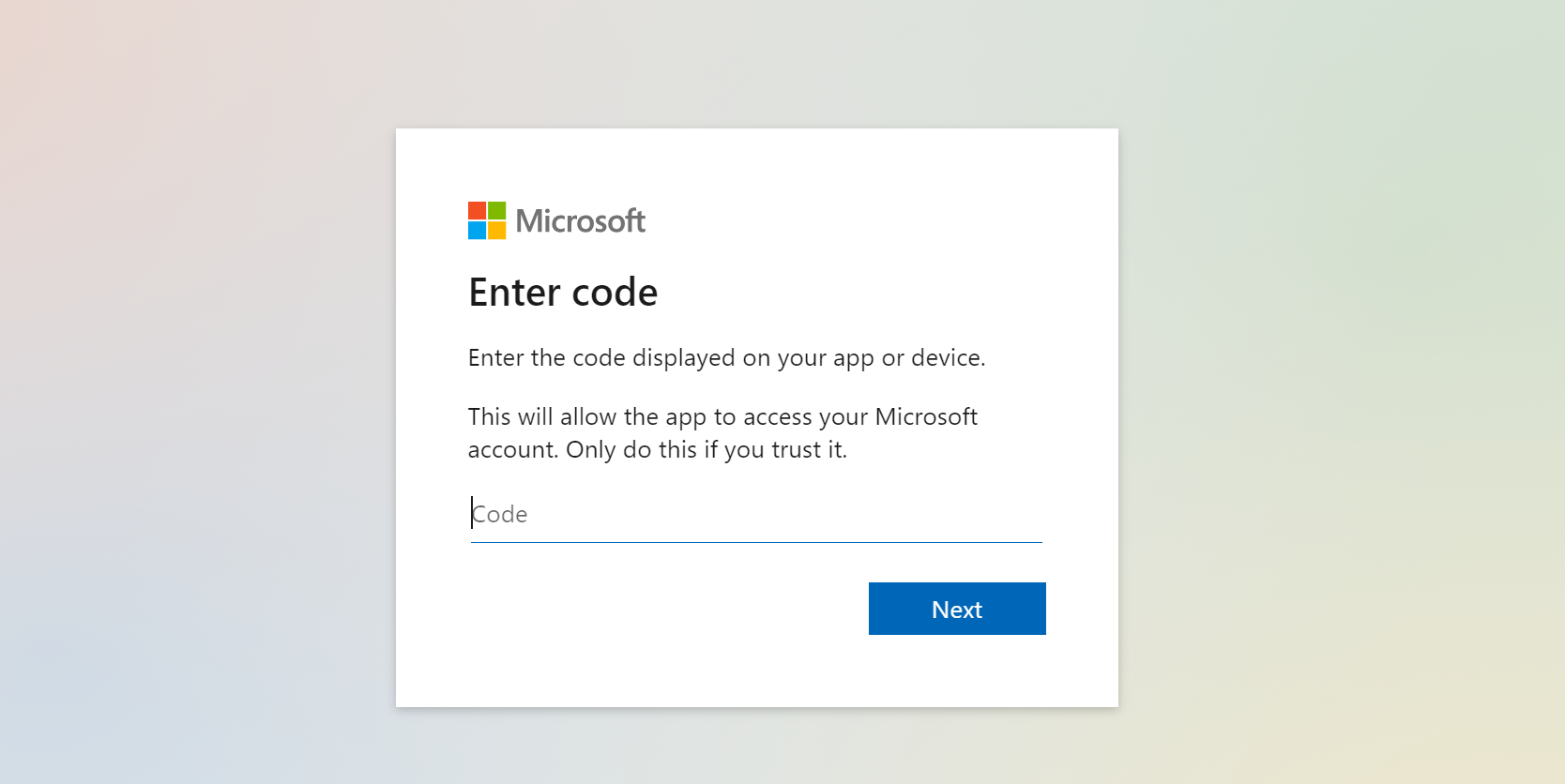How to Perform a Security Audit on Your WordPress Site?
Securing a WordPress site is crucial for protecting sensitive data and ensuring a smooth user experience. A security audit helps identify vulnerabilities and establishes a foundation for ongoing protection. This involves examining the site’s setup, configuration, and overall practices to spot potential weaknesses. Following a structured approach makes it easier to enhance security measures. This article highlights practical steps to perform a thorough security audit on a WordPress site.
Table of Contents
Understanding the Importance of a Security Audit
Conducting a security audit reveals a site’s strengths and weaknesses and identifies issues to fix before they become problematic to the business. Start with auditing your WordPress hosting provider, specifically looking at website’s speed, security, and scalability. A comprehensive review identifies loopholes, outdated software, or improper configurations that may expose the site to threats. When you partner with a company like Liquid Web, the 24/7 customer service team can help with this step. By addressing these issues proactively, website owners can safeguard their information and maintain user trust.
An effective audit identifies immediate concerns and promotes a culture of vigilance around website security. This practice encourages the adoption of best practices, ensuring site administrators remain aware of evolving security threats. Overall, audits serve as a vital component of any security strategy.
Reviewing User Access and Roles
An essential aspect of a security audit is reviewing user access levels and roles within the WordPress dashboard. It is crucial to establish appropriate user permissions to prevent unauthorized actions. Assessing who has access to various site functions helps identify unnecessary privileges that could pose risks. Limiting access to essential personnel minimizes the likelihood of security breaches.
In addition to permissions, it is vital to update user accounts regularly. Removing inactive users or those without access ensures that only trustworthy individuals can change the site. Managing user roles is a simple yet effective step in fortifying site security.
Assessing WordPress Theme and Plugin Security
WordPress sites rely heavily on themes and plugins to enhance functionality and design. However, outdated or poorly coded plugins can introduce vulnerabilities. During a security audit, evaluating every installed theme and plugin is essential. Unused plugins should be deactivated and deleted to reduce the attack surface.
Another critical aspect involves researching the reputation of plugins and themes being utilized. Plugins from trusted developers that receive regular updates are less likely to contain vulnerabilities. Conducting this assessment helps ensure that the website’s components contribute positively to overall security.
Monitoring Site Activity and Logs
Tracking site activity and maintaining logs is vital for identifying suspicious behavior. During a security audit, reviewing access logs offers insights into who has interacted with the site and when. This information helps identify unusual patterns, such as multiple failed login attempts. Anomalies could indicate a potential attack or unauthorized access.
Employing a monitoring plugin can streamline this process in addition to access logs. Many security plugins provide alerts for unusual activities, enabling prompt responses to potential threats. By actively monitoring site activity, administrators can significantly enhance overall site security.
Implementing Regular Backups and Updates
A security audit should emphasize the importance of regular backups and updates. Regularly updating WordPress core, themes, and plugins minimizes the risk of vulnerabilities. Implementing an automatic update system ensures the site stays current.
Backing up the site is equally essential. Regular backups create restore points, making it easier to recover the site in case of an attack or failure. Cloud storage solutions or dedicated backup plugins can help automate this process.
Performing a security audit on a WordPress site is essential for safeguarding digital assets. By understanding the significance of the audit process, owners can better protect their information from threats. Regular audits enhance security and foster a proactive approach to managing a WordPress site.