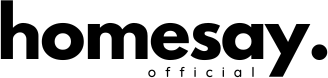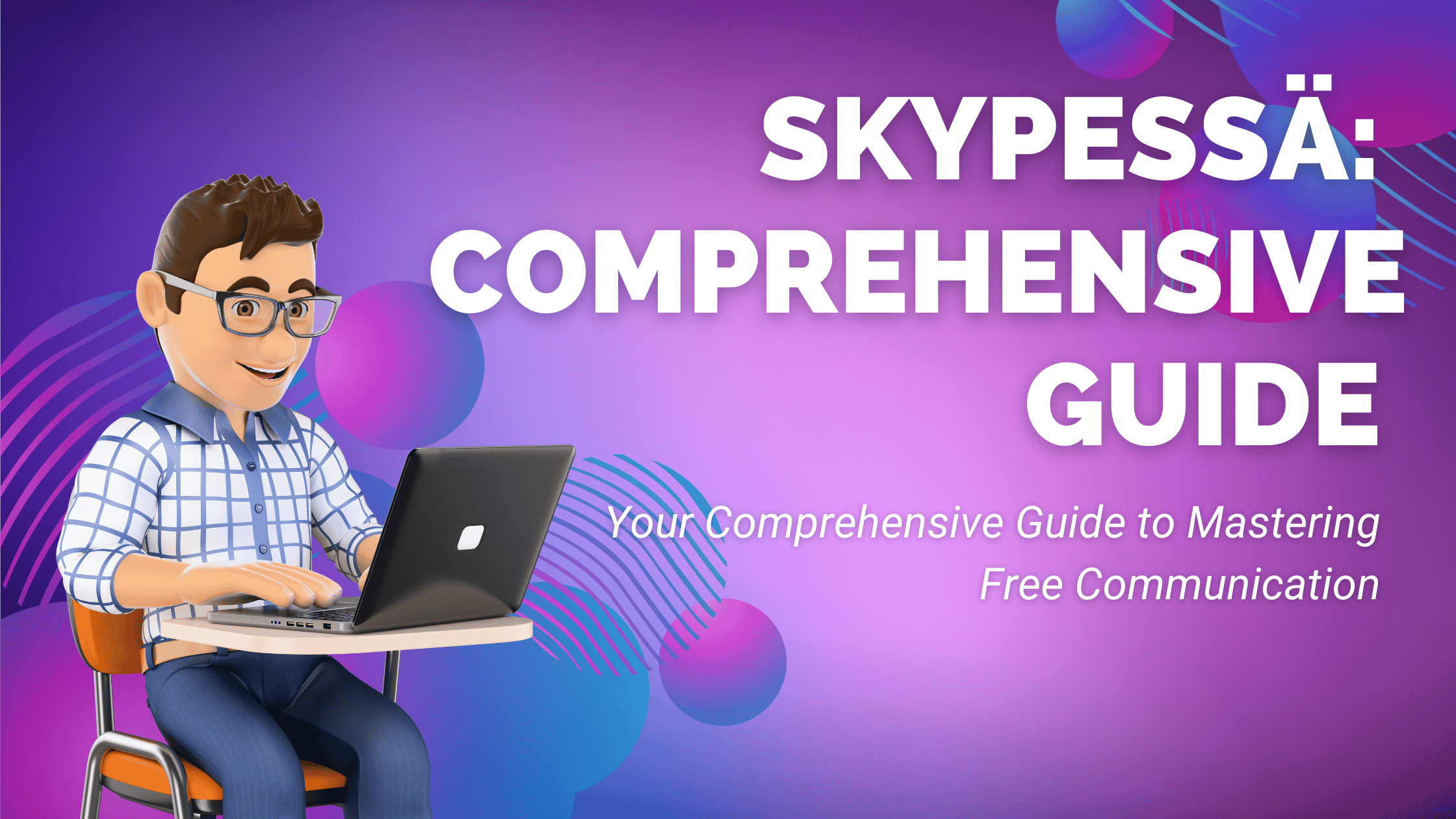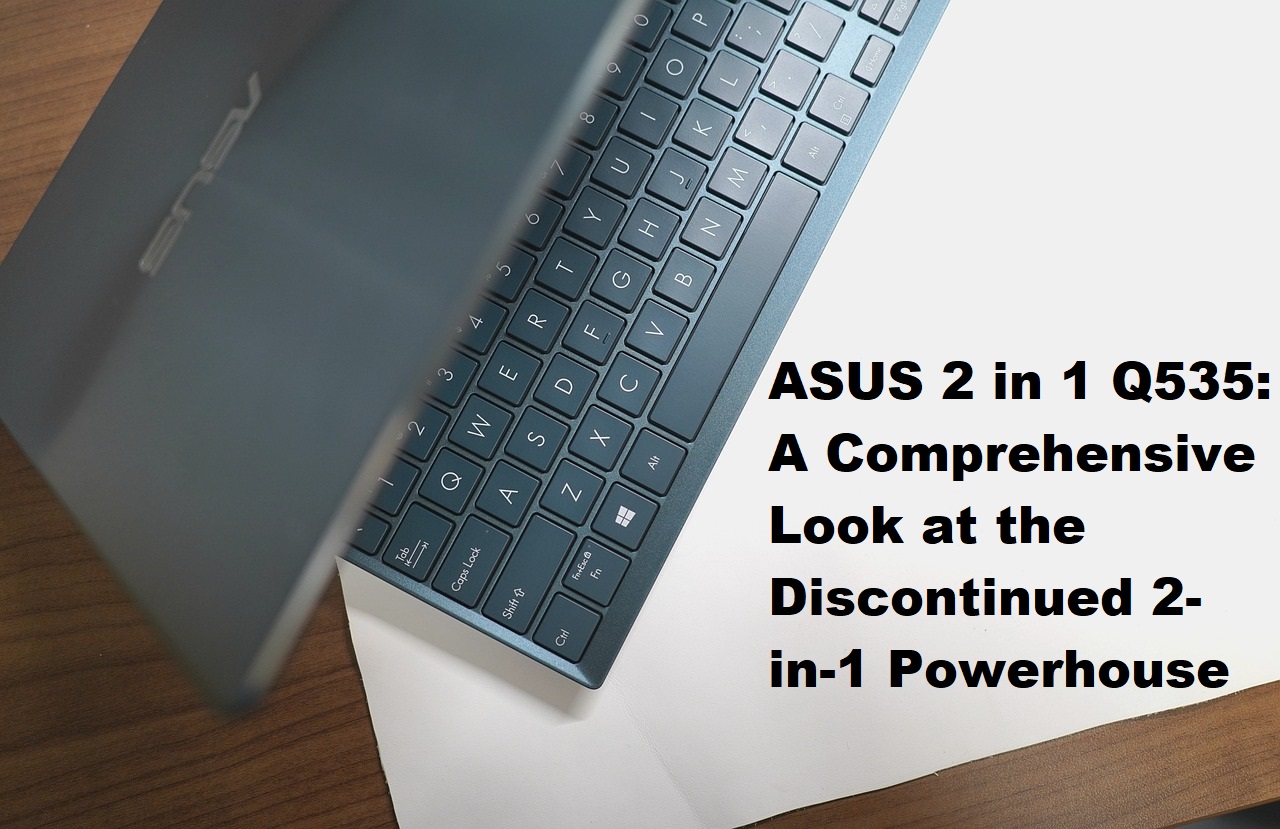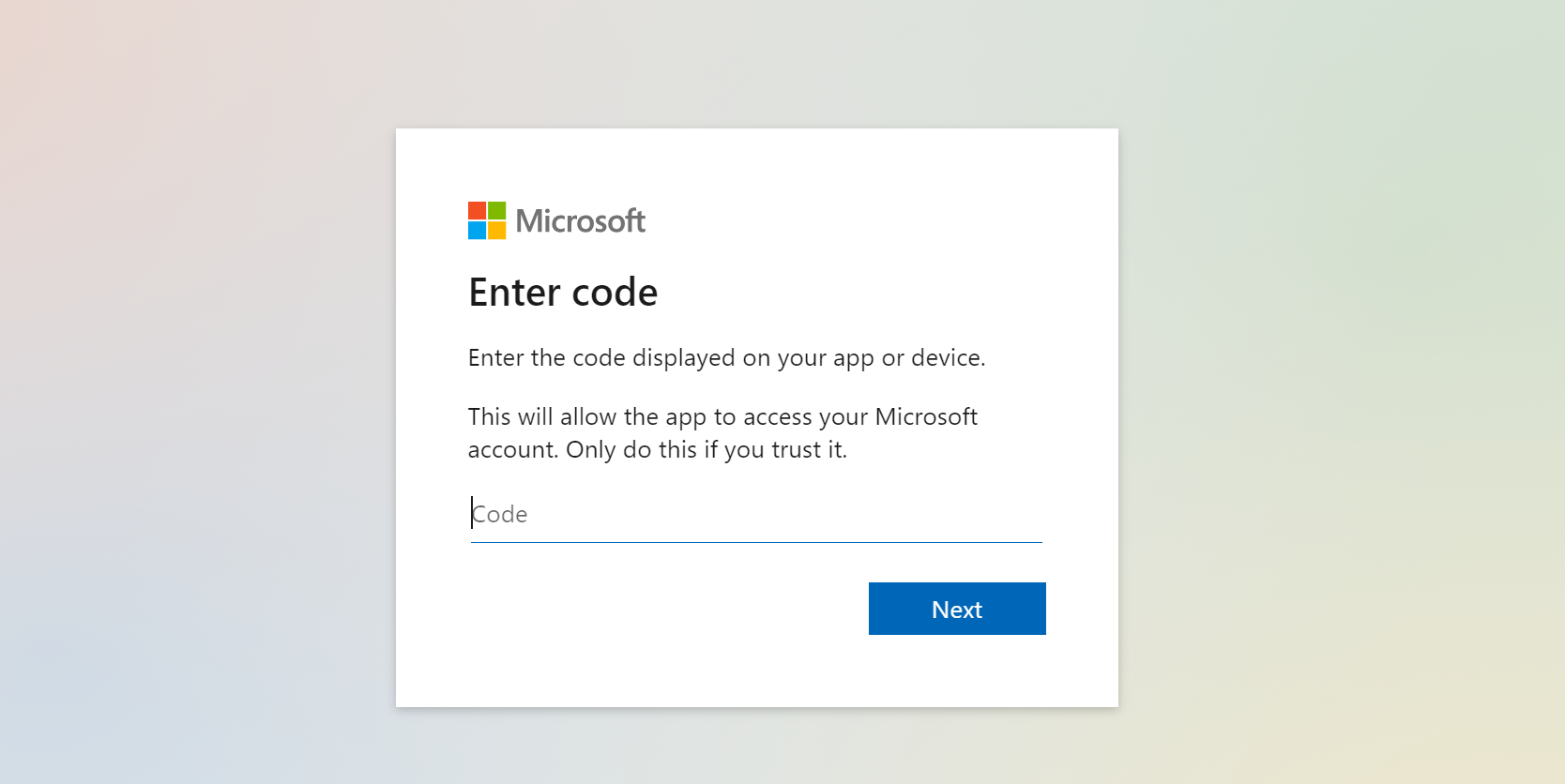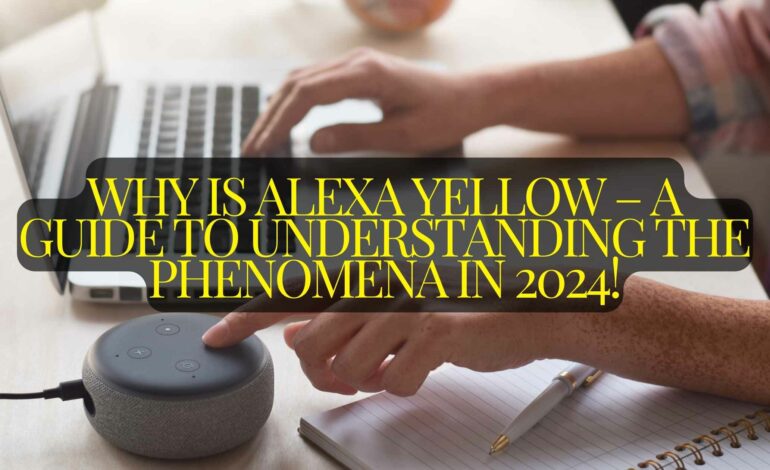
Why is alexa yellow – A Guide to Understanding the phenomena in 2024!
If you’ve recently noticed your Amazon Alexa device flashing a yellow ring, you might be wondering what it means. Whether you have an Echo, Echo Dot, Echo Pop, or Echo Show, the yellow light is a common notification indicator.
When your Alexa device starts pulsing a yellow ring, it indicates that there is an unread message or notification waiting for you. This feature is designed to keep you informed about important updates, messages, and reminders.
Have you noticed your Alexa device flashing a yellow ring and wondered what it means? Explore our comprehensive manual to reveal the mysteries surrounding this fascinating indicator.
Table of Contents
Why Does Alexa Glow Yellow? – Demystifying And Resolving!
Have you ever noticed your Echo device flashing a yellow ring light and wondered what it meant? This light serves as a notification indicator, alerting you to unread messages or notifications waiting for your attention. Whether it’s a message from a contact through Alexa or an update regarding your recent Amazon orders, the yellow ring light ensures you stay informed about important updates and reminders.
To address the yellow ring light, simply interact with Alexa by asking, “What are my notifications?” or “What are my messages?” Alexa will promptly inform you of any pending messages or notifications. Once you’ve checked them, the yellow light will disappear, providing peace of mind that you haven’t missed any crucial information. Understanding and responding to the yellow ring light on your Echo device is straightforward and ensures you stay connected and informed with Alexa’s capabilities.
Read Also: The Curious Case of Standartproductfld”: Unveiling a Digital Enigma
What Does The Yellow Ring Look Like – Stay Informed With Alexa!
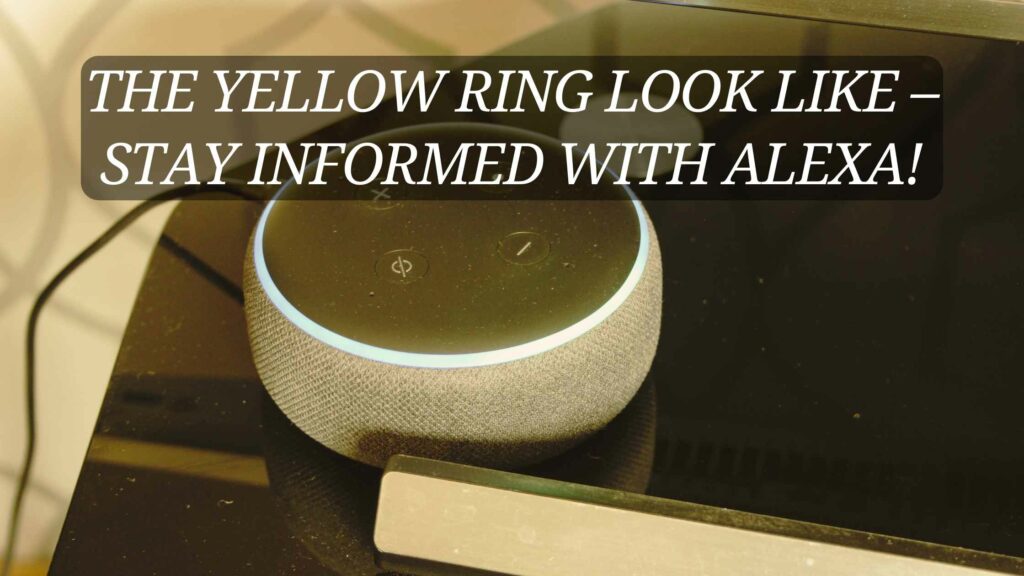
The yellow ring light on Alexa devices serves a crucial role as a discreet notification system, designed to catch your attention without being overly intrusive. Upon activation, it releases a soft burst of yellow light at regular intervals to indicate the presence of unread messages or notifications that require your attention. This visual cue is intended to ensure that you stay informed about important updates from Alexa, such as messages from contacts, reminders you might have missed, or notifications about your Amazon orders.
In addition to its visual alert, the yellow ring light may also be accompanied by an optional audio chime, although this auditory signal is not always present and can be easily missed if you are not within earshot of your Echo device. The dual alert system, which combines visual and auditory cues, is crafted to accommodate various user preferences and settings, guaranteeing that notifications are promptly acknowledged.
Placements On Echo Devices – Optimizing Notification Visibility!
Cylindrical or Puck-Shaped Echo Devices:
On classic Echo and Echo Dot models, the yellow ring encircles the top of the device. This strategic placement allows the notification to be visible from multiple angles in a room, making it easy to spot from a distance or across the room.
Orb-Shaped Echo (4th Generation):
In newer Echo devices with a spherical or orb-like design, such as the 4th generation Echo, the yellow ring is positioned at the base of the device. This location maintains the sleek and modern aesthetic of the device while ensuring that the notification is still clearly visible.
Echo Show Devices:
For Echo Show models, which feature a screen, the yellow indicator appears as a bar along the top edge of the display. This integration seamlessly blends visual and light notifications, making it effective for users who primarily interact with visual content on the screen.
Read Also: Ligarmos – The Comprehensive Guide In 2024!
Why Does My Alexa Have A Yellow Ring? – Stay Tuned!
The yellow ring light on your Alexa device is designed to keep you informed and aware of various types of new information.
Reminders:
The yellow ring light serves as a visual reminder for any reminders you’ve set with Alexa. If you set a reminder but missed the audio notification, the yellow ring will pulse to remind you of the task or event.
Messages:
When someone sends you a message through the Alexa app, the yellow ring light will illuminate to alert you to an unread message. This feature ensures that you don’t miss important communications from friends, family, or contacts.
Notifications and Orders:
You’ll see the yellow ring when there’s an update on your orders, such as package deliveries or upcoming “Subscribe & Save” shipments. This feature ensures you are kept informed about the progress of your orders without the need for manual monitoring.
Other Notifications:
It can also indicate other types of notifications depending on your settings, such as reminders for calendar events, weather alerts, or news updates.
How To Resolve The Yellow Ring Light – Discover The Steps To Clear!
When your Alexa device displays a yellow ring light, it’s signaling that you have unread messages or notifications waiting for your attention. Resolving this is straightforward with a few simple steps. Utilize voice commands such as “Alexa, play my messages” to listen to any unread messages or “Alexa, check my notifications” to review pending alerts like reminders and Amazon order updates. Alternatively, access the Alexa app on your smartphone or computer where you can manage notifications, mark them as read, adjust settings, and integrate with other smart devices for seamless home management.
Voice Commands:
- Messages: Use voice commands like “Alexa, play my messages” to hear any unread messages sent through your Alexa app.
- Notifications: Say “Alexa, check my notifications” to review any pending alerts, including reminders and updates on Amazon orders.
Alexa App:
- Accessibility: Open the Alexa app on your smartphone or computer to manage notifications conveniently.
- User Interface: Navigate to the notifications section within the app to see detailed information about each alert.
- Clearing Alerts: Easily delete notifications or mark them as read directly from the app interface.
- Settings: Adjust notification preferences and manage how and when Alexa notifies you about updates or reminders.
- Integration: Sync your Alexa app with other smart devices to receive notifications across your connected home ecosystem.
Read Also: Certidor – Unveiling The Future Of Secure Customer Identity Verification!
What If I Don’t Have Any Reminders Or Messages? – Explore Other Features!
Even if you haven’t actively set reminders or initiated messaging through your Alexa device, encountering the yellow ring light can still happen for a few reasons. One possibility is that someone with the appropriate permissions has sent you a message through their own Echo device. This could be a friend or family member using Alexa’s messaging feature, where messages can be sent directly between Alexa devices.
Another common scenario:
Alexa can notify you about various updates regarding your orders, such as delivery confirmations or changes in shipment status. This includes notifications about upcoming deliveries or reminders about scheduled “Subscribe & Save” shipments. These notifications are intended to keep you informed about the status of your purchases and ensure you are aware of any changes or updates promptly.
These notifications are typically accompanied by the pulsing yellow ring light on your Echo device, serving as a visual indicator that there’s new information waiting for you. To check these notifications, you can simply ask Alexa to read your messages or check your notifications using voice commands. Alternatively, accessing the Alexa app on your smartphone or computer allows you to view and manage these alerts in detail.
Understanding Alexa Notifications – Messaging, Orders, And Privacy Settings!
Messaging Permissions:
Even if you haven’t initiated any messages yourself, someone with authorized permissions may have sent you a message through their Alexa device. This feature allows for direct communication between Alexa users, akin to sending text or voice messages.
Amazon Order Notifications:
The yellow ring light can also indicate updates related to your Amazon orders. This includes notifications about deliveries, upcoming shipments through the “Subscribe & Save” program, or changes in the status of your orders. These notifications aim to keep you informed about your purchases in real-time.
Notification Settings:
Ensure that your notification settings within the Alexa app are configured correctly. Sometimes, notifications from other Alexa users or Amazon order updates may be enabled by default. Adjusting these settings allows you to control what types of notifications you receive on your Echo device.
Privacy Considerations:
While Alexa’s messaging feature enhances convenience, it’s essential to review and manage your privacy settings. You have the power to manage message senders and customize notification settings according to your needs.
Integration with Smart Home Devices:
Alexa’s capability extends beyond messaging and order updates.Additionally, it can connect with various smart home gadgets like security systems and intelligent appliances to keep you informed about their status or send alerts based on your designated triggers.
Read Also: The //Vital-Mag.Net Blog – Unleash Your Curiosity With The Guide!
Disabling Unwanted Notifications – Manage Your Notifications Hassle-Free!
Open the Alexa App:
Release the Alexa app on your smartphone or tablet.
Navigate to “More”:
Look for the “More” tab located in the bottom right corner of the app interface. Tap on it to proceed.
Select “Settings”:
From the list of choices that appear, click on “Settings” to access the settings menu.
Choose “Notifications”:
Within the Settings menu, locate and tap on “Notifications.” This will take you to the notification settings page.
Select “Amazon Shopping”:
Under the Notifications settings, find and select “Amazon Shopping.” This section specifically manages notifications related to your Amazon orders.
Customize Notifications:
Here, you will see various types of notifications related to Amazon Shopping, such as “Delivered” notifications.
Frequently Asked Questions:
What does it mean when my Alexa device shows a yellow ring?
A yellow ring on your Alexa device shows that there is an unread message or notification waiting for you. To clear it, ask Alexa, “What are my messages?” or “What are my notifications?”
How do I delete notifications on Alexa?
You can delete notifications by saying, “Alexa, delete all my notifications,” or by going to the Notifications section in the Alexa app and individually deleting each notification.
Can Alexa notify me about Amazon orders?
Yes, Alexa can inform you about the status of your Amazon orders, including delivery updates and upcoming “Subscribe & Save” shipments. Manage these notifications in the Alexa app under Amazon Shopping settings.
How do I adjust notification settings for my Echo device?
Navigate to the Notifications section in the Alexa app’s Settings to personalize notification preferences for all your Echo devices individually. This includes adjusting volume, enabling or disabling notifications, and setting Do Not Disturb periods.
Can other Alexa users send me messages?
Yes, if you have enabled messaging permissions in the Alexa app, other Alexa users can send you text or voice messages through their Echo devices.
Why am I not receiving notifications on my Echo?
Check your Alexa app settings to ensure that notifications are enabled for your Echo device. Also, verify that Do Not Disturb mode is turned off, as this setting can prevent notifications from coming through.
Conclusion:
The yellow ring light on your Alexa device is no longer a source of confusion. You’ve unlocked its secrets, understanding it as a helpful notification system. With a simple voice command or a quick check of the Alexa app, you can stay on top of reminders, messages, and Amazon order updates. Remember, you have the power to customize your notification settings, ensuring the yellow ring light remains a friendly messenger, not an unwelcome distraction. So next time you see that gentle yellow glow, embrace it as a reminder of Alexa’s constant vigilance in keeping you informed and connected.